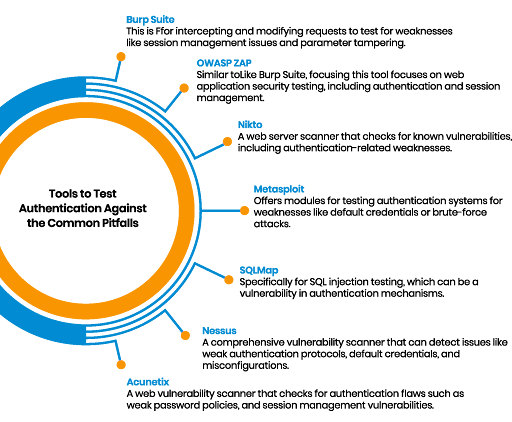Balancing Security and User Experience in Authentication
Authentication involves confirming the identity of a user, device, or system. It ensures that the entity trying to access a resource is what it claims to be.
Authentication is critical security in any system, as it helps protect sensitive data and resources from unauthorized access. Various data protection regulations and standards, including GDPR, HIPAA, and PCI DSS, mandate that developers implement secure authentication mechanisms, such as robust password protection. Non-compliance with these regulations can result in legal penalties, fines, and reputational harm.
Types of Authentications
- Password-based is the most traditional and widely used form of authentication, requiring users to provide a username and a password to gain access to a system or resource.
- Multi-factor Authentication (MFA)enhances security by requiring multiple forms of verification. It typically involves something the user knows (password), something the user has (smartphone or token), and/or something the user is (biometric data).
- Biometric Authentication uses an individual’s unique biological characteristics of an individual to verify identity. It is considered more secure and user-friendly because as it eliminates the need for memorizing passwords.
- Token-based Authentication (e.g., OAuth, JWT) utilizes tokens to manage and validate user sessions. It is popular in web and API security, where tokens are issued upon successful login and used for subsequent requests.
- Single Sign-On (SSO): Allows users to log in once and gain access to multiple applications or systems without needing to log in again for each one.
Common Pitfalls
Tools to Test Authentication Against the Common Pitfalls
-
Burp Suite
This is for intercepting and modifying requests to test for weaknesses like session management issues and parameter tampering.
-
OWASP ZAP
Like Burp Suite, this tool focuses on web application security testing, including authentication and session management.
-
Nikto
A web server scanner that checks for known vulnerabilities, including authentication-related weaknesses.
-
Metasploit
Offers modules for testing authentication systems for weaknesses like default credentials or brute-force attacks.
-
SQLMap
Specifically for SQL injection testing, which can be a vulnerability in authentication mechanisms.
-
Nessus
A comprehensive vulnerability scanner that can detect issues like weak authentication protocols, default credentials, and misconfigurations.
-
Acunetix
A web vulnerability scanner that checks for authentication flaws such as weak password policies, and session management vulnerabilities.
Security Best Practices for Implementing Authentication
Strong Password Policies
-
Minimum Length
To enhance security, enforce a minimum password length (e.g., at least 12 characters).
-
Complexity Requirements
Passwords should contain a mix of uppercase and lowercase letters, numbers, and special characters to make them harder to guess.
-
Regular Updates
Prompt users to update their passwords periodically to reduce the risk of long-term exposure.
-
Avoiding Weak Passwords
Educate users about creating strong passwords and the risks associated with weak ones.
Password Hashing
-
Secure Hashing Algorithms
Use strong, modern hashing algorithms such as bcrypt or Argon2 to hash passwords securely.
-
Salting Passwords
Add a unique salt to each password before hashing to protect against rainbow table attacks.
-
Avoiding Plaintext Storage
Never store passwords in plaintext to prevent exposure in case of a data breach.
Multi-Factor Authentication (MFA)
-
Importance of MFA
Adding an extra layer of security by requiring multiple forms of verification.
-
Methods
Use various methods such as SMS, email, authentication apps (e.g., Google Authenticator, Authy), and hardware tokens to provide MFA.
-
Preventing MFA Bypass
Limit MFA attempts, validate MFA responses server-side, ensure single-use tokens,, and use trusted libraries for implementation.
Secure Password Storage
-
Avoiding Plaintext Storage
Never store passwords in plaintext to prevent exposure in f a data breach.
-
Database Security Best Practices
Ensure the database storing hashed passwords is secure, using encryption and access controls.
Using Secure Protocols
-
HTTPS
Use HTTPS to keep your data safe online. It prevents others from seeing or changing your information.
-
OAuth and JWT
Implement OAuth and JWT securely to manage token-based authentication.
Session Management
-
Secure Session Cookies
Use secure, HTTP-only cookies to store session identifiers.
-
Timeout Policies
Automatically log users out after a period of inactivity to protect their accounts from being taken over. -
Session Invalidation
Ensure sessions are invalidated on logout to prevent unauthorized access from lingering sessions.
Input Validation for SQL-based Login
-
Validate and Sanitize Inputs
Ensure all user inputs are properly validated and sanitized to prevent SQL injection attacks.
-
Use Parameterized Queries
Use prepared statements or parameterized queries instead of building SQL commands directly. This helps protect your database from attacks.
Account Lockouts, Rate Limiting, and CAPTCHA
-
Account Lockouts
To stop hackers from guessing passwords, lock accounts after too many failed logins attempts.
-
Rate Limiting
To minimize the risk of automated attacks, restrict the number of login attempts from a single IP address. -
CAPTCHA
Implement CAPTCHA to thwart automated brute force attack attempts.
Implementing Safe Password Reset Functionality
-
Secure Methods for Password Resets
Use secure methods like email verification with one-time links for password resets.
-
Quick Expiration of Reset Tokens
Ensure password reset tokens expire quickly to minimize the risk of token misuse. -
Cryptographically Secure Tokens
Use long, randomly generated tokens for password resets. -
Security for Host Headers
Verify the Host header against a safelist of allowed values and do not rely on the Host header for constructing URLs in security-sensitive functions.
Avoiding Registration Flow Vulnerabilities
-
Validate and Sanitize Inputs
Prevent injection of malicious scripts by validating and sanitizing all user inputs.
-
Content Security Policy (CSP)
Implement CSP to limit the execution of untrusted scripts. -
Parameterized Queries
Use parameterized queries or prepared statements to avoid dynamic SQL queries. -
Generic Error Messages
Use error messages that do not reveal whether a username or email is registered. -
Email Verification
Require users to verify their email address by clicking on a unique link sent to their email.
Avoiding Browser Cache Weakness
-
Cache-Control Headers
Use appropriate headers (e.g., Cache-Control: no-store, Cache-Control: no-cache) to prevent caching of sensitive data.
-
Transmit Data Over HTTPS
Ensure all sensitive data is transmitted over HTTPS to protect against interception and unauthorized caching. -
Invalidate Cached Data on Logout
Ensure logout actions invalidate any cached pages or data to prevent unauthorized access.
Staying Updated
-
One must stay informed about the latest threats, vulnerabilities, and best practices to maintain high security in your applications. Here are several ways to continuously learn and keep your skills up to date:Follow Security Blogs and Forums Regularly read reputable security blogs and participate in forums to stay informed about the latest security news and trends.
-
Keeping Up with OWASP Guidelines
The Open Web Application Security Project (OWASP) provides comprehensive resources, including the OWASP Top Ten highlighting the most critical security risks. -
Attending Security Conferences and Webinars
Participate in security conferences (e.g., Black Hat, DEFCON, RSA Conference) to learn from experts, discover new tools, and understand emerging threats
Conclusion
Strong login security is essential to keep user information safe and protect your application. . Developers can significantly mitigate the risk of unauthorized access by following best practices such as enforcing strong password policies, implementing multi-factor authentication, securely storing passwords, using secure protocols, and managing sessions effectively. Additionally, being vigilant about common pitfalls and proactively addressing vulnerabilities like SQL-based logins, password resets, and registration flows can further fortify the authentication framework. Additionally, being vigilant about common pitfalls and proactively addressing vulnerabilities in areas like SQL-based logins, password resets, and registration flows can further fortify the authentication framework.
In today’s rapidly changing security landscape, a proactive approach to authentication security is not just best practice, it’s a necessity. By integrating these strategies and maintaining a commitment to ongoing education, developers can build and maintain secure applications that protect user data and foster trust.