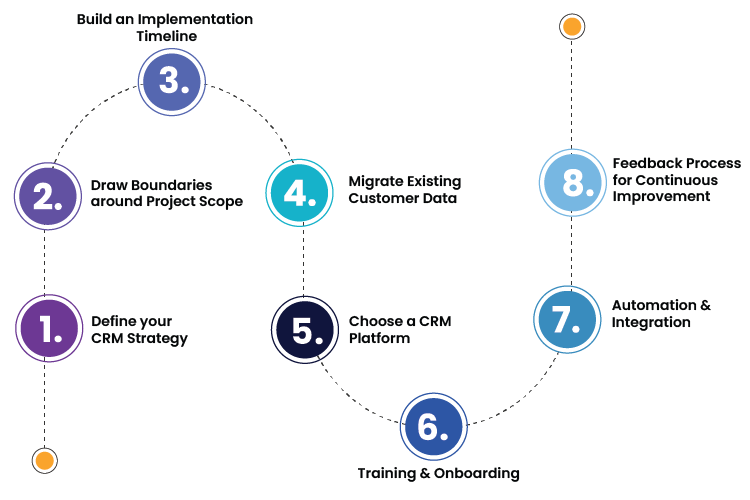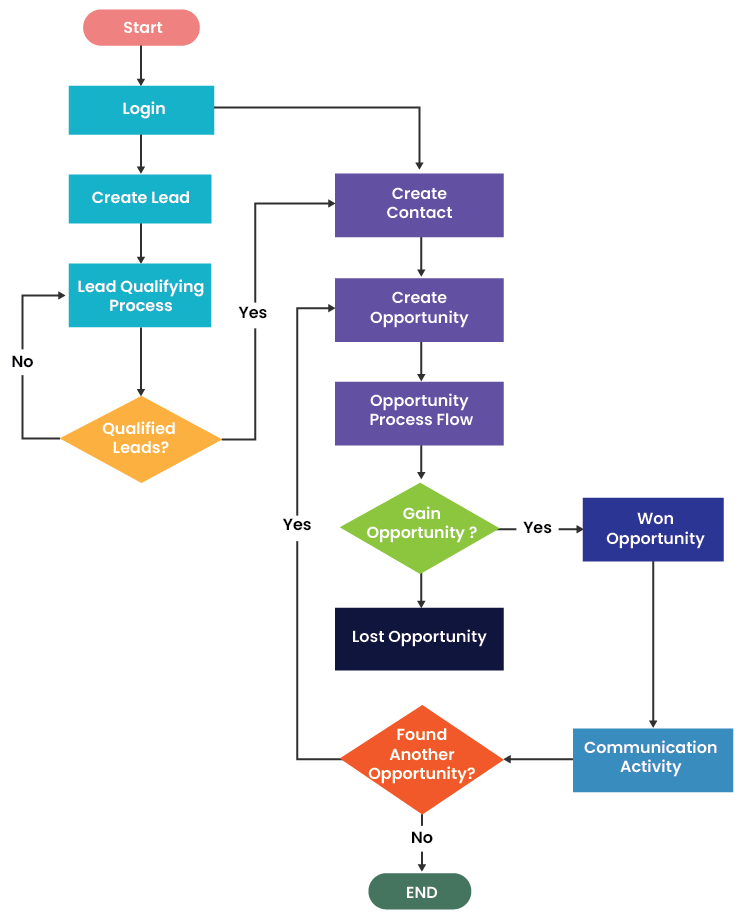Pankaj Dave
Inside CRM Tools: Use Cases, Best Practices, and Implementation
Customer Relationship Management (CRM) tools have become indispensable for businesses looking to foster strong relationships with their customers. These tools streamline processes, enhance communication, and ultimately drive growth. In this blog post, we will explore the various use cases of CRM tools, best practices for their use, and key considerations for successful implementation.
What are CRM Tools?
CRM tools are software solutions designed to help businesses manage interactions with current and potential customers. They provide a centralized platform for storing customer data, tracking customer interactions, and automating sales, marketing, and customer service processes.
Driving Business Success with CRM Tool - Use Cases
Businesses can leverage Customer Relationship Management (CRM) tools to achieve significant growth and efficiency. By effectively utilizing CRM systems, companies can streamline sales processes, enhance customer engagement, and improve data-driven decision-making. This piece will highlight practical use cases, such as personalized marketing campaigns, automated customer support, and seamless collaboration across departments, demonstrating how CRM tools are pivotal in fostering customer loyalty and driving sustained business success.
Sales Management
CRM tools help sales teams track leads, manage sales pipelines, and close deals more efficiently. Key functionalities include:
- Lead Management: Capture and track leads from multiple sources.
- Pipeline Management: Visualize and manage the sales pipeline.
- Sales Forecasting: Predict future sales based on historical data and trends.
- Performance Tracking: Monitor individual and team performance against targets.
Marketing Automation
CRM systems empower marketing teams to create targeted campaigns and measure their effectiveness. Key features include:
- Email Marketing: Automate email campaigns and track open and click-through rates.
- Customer Segmentation: Segment customers based on demographics, behavior, and purchase history.
- Campaign Management: Plan, execute, and analyze marketing campaigns.
- Lead Scoring: Prioritize leads based on their likelihood to convert.
Customer Service
CRM tools enhance customer service by providing a comprehensive view of customer interactions and enabling efficient issue resolution. Key functionalities include:
- Case Management: Track and resolve customer issues and inquiries.
- Knowledge Base: Provide self-service options with a searchable knowledge base.
- Omni-channel Support: Manage customer interactions across multiple channels (email, phone, chat, social media).
- Customer Feedback: Collect and analyze customer feedback to improve service quality.
Customer Retention
CRM tools help businesses understand customer behavior and implement strategies to retain customers. Key features include:
- Customer Insights: Gain insights into customer preferences and behavior.
- Loyalty Programs: Manage and track customer loyalty programs.
- Personalization: Deliver personalized experiences based on customer data.
- Retention Campaigns: Identify at-risk customers and implement targeted retention campaigns.
Reporting and Analytics
CRM systems provide robust reporting and analytics capabilities to measure performance and make data-driven decisions. Key functionalities include:
- Dashboards: Create customizable dashboards to visualize key metrics.
- Sales Reports: Generate reports on sales performance, trends, and forecasts.
- Customer Reports: Analyze customer demographics, behavior, and satisfaction.
- Campaign Analytics: Measure the effectiveness of marketing campaigns.
Strategic Use of CRM Tools to Improve Customer Management
Effective Strategies for Leveraging CRM Tools to Enhance Customer Managementdelves into actionable techniques for improving customer relationships and optimizing management processes. By strategically using CRM tools, businesses can efficiently segment their customer base, personalize interactions, and closely monitor customer journeys. This discussion will explore approaches like automating communications, harnessing analytics for deeper customer insights, and seamlessly integrating CRM systems with other business solutions. These strategies aim to deliver a more personalized and efficient customer experience, fostering stronger loyalty and higher satisfaction.
Define Clear Objectives
Before implementing a CRM tool, define clear objectives and goals. Understand what you want to achieve, such as improving sales efficiency, enhancing customer service, or increasing customer retention.
Choose the Right CRM
Select a CRM tool that aligns with your business needs and objectives. Consider factors such as scalability, ease of use, integration capabilities, and cost.
Ensure Data Quality
Maintain clean and accurate data in your CRM system. Regularly update customer information, remove duplicates, and validate data to ensure its reliability.
Train Your Team
Provide comprehensive training to your team on how to use the CRM tool effectively. Ensure they understand its features and functionalities and how to leverage it to achieve business goals.
Automate Processes
Leverage the automation capabilities of CRM tools to streamline repetitive tasks. Automate workflows such as lead assignment, follow-up emails, and data entry to save time and reduce errors.
Integrate with Other Systems
Integrate your CRM tool with other business systems such as ERP, marketing automation, and customer support platforms. This ensures a seamless flow of information across the organization and provides a holistic view of customer interactions.
Monitor and Analyze Performance
Regularly monitor and analyze the performance of your CRM tool. Use dashboards and reports to track key metrics and identify areas for improvement.
Steps to a Successful CRM Tool Implementation
Choosing the right CRM system is crucial for aligning your business operations with customer management goals. Start by identifying your specific needs—whether it’s sales tracking, customer support, marketing automation, or data analytics. Understanding these requirements will help you focus on CRM systems that offer the most relevant features. Next, evaluate different CRM options based on their capabilities, such as contact management, reporting, and integration with other tools you use. Consider scalability, ease of use, and the level of customer support offered by the vendor. Ultimately, selecting a CRM
that aligns with your business objectives and growth plans will set the foundation for improved customer relationships and operational efficiency.
Plan and Prepare
- Assess Needs: Conduct a thorough needs assessment to understand your business requirements.
- Set Objectives: Define clear objectives and goals for your CRM implementation.
- Select CRM: Choose a CRM tool that meets your needs and budget.
Data Migration
- Data Cleaning: Clean and validate your existing data before migrating it to the new CRM system.
- Data Mapping: Map your data fields to ensure they align with the new CRM system.
- Test Migration: Conduct a test migration to identify and resolve any issues.
Configuration and Customization
- User Roles and Permissions: Define user roles and permissions to control access to data and functionalities.
- Custom Fields: Create custom fields to capture specific information relevant to your business.
- Workflows and Automation: Configure workflows and automation rules to streamline processes.
Training and Adoption
- User Training: Provide comprehensive training to your team on how to use the CRM tool effectively.
- Adoption Strategy: Develop an adoption strategy to encourage user adoption and engagement.
Monitor and Optimize
- Performance Monitoring: Regularly monitor the performance of your CRM tool and track key metrics.
- Continuous Improvement: Continuously optimize your CRM processes based on feedback and performance data.
CRM tools are powerful solutions that can transform how businesses manage customer relationships, streamline processes, and drive growth. By understanding the use cases, following best practices, and implementing CRM tools effectively, businesses can unlock their full potential and achieve their customer-centric goals. Whether you are a small business looking to enhance customer interactions or a large enterprise aiming to optimize sales and marketing efforts, a well-implemented CRM tool can be a game-changer. Invest in the right CRM tool, train your team, and continuously monitor and optimize your CRM processes to reap the maximum
ACL Digital offers CRM implementation and customization services that will help you choose the right CRM solution, tailor it to your unique needs, and ensure seamless integration into your business operations. Let us help you unlock the full potential of your CRM system and drive your business towards success. Contact us at business@acldigital.com today to get started!
Related Insights


Best Practices to Mitigate Challenges of Migrating to NetSuite

Workplace Knowledge Library: A New Address to Your Key Resources