
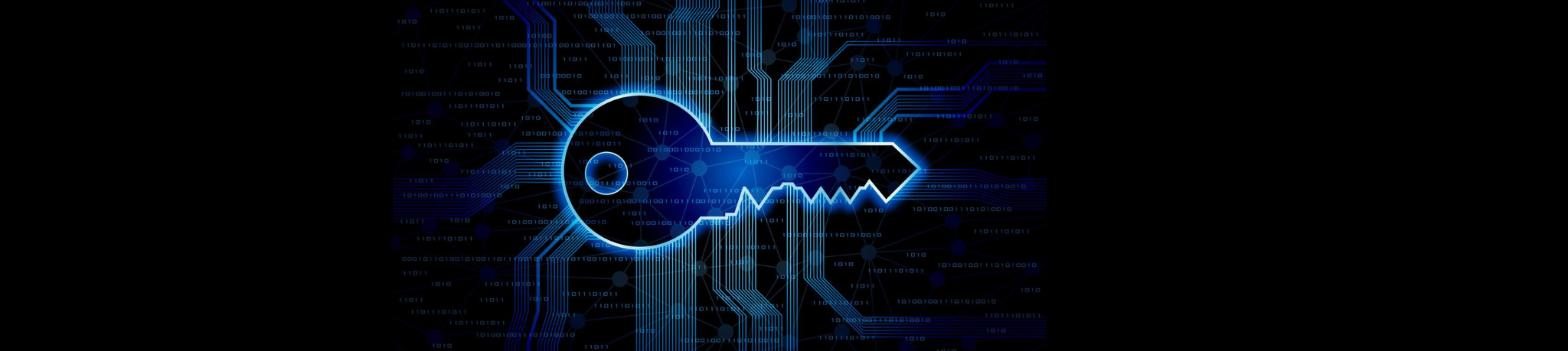

Prabhakaran Murugadoss
Passkeys: Unlocking the Future of Security and Convenience
Are Our Digital Keys Becoming a Burden?
In this digital age, passkeys and passwords are the gatekeepers to our personal and professional lives. From social media to online banking, they grant access to sensitive data like financial accounts, medical records, and private messages. However, the reliance on traditional passwords has become a double-edged sword.
While convenient, passwords introduce vulnerabilities that can be exploited by malicious actors. Moreover, passwords can be easily forgotten, hacked, or phished, putting personal, sensitive information at risk and remembering complex combinations for countless accounts is a struggle.
Beyond Passwords
There’s good news! New sign-in methods are on the horizon. Fingerprint scans and facial recognition (biometrics) use your physical characteristics for secure logins, but they raise concerns about spoofing and privacy.
Password managers with complex passwords sound good, but they rely on a master password you still need to remember. Hardware security keys offer great security, but they can be expensive.
Here’s where Passkeys come in! They leverage your smartphone (a device you already carry) and cryptographic keys stored securely within it to log you in safely and conveniently.
What are Passkeys?
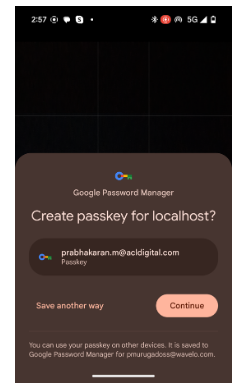
Passkeys are a revolutionary approach to online security that eliminates the need for (remembering) passwords. Instead, you can sign in to websites and apps using the same methods you use to unlock your phone – fingerprint, face scan, PIN. This makes logging in not only more convenient and faster, but also significantly more secure since Passkeys are not susceptible to phishing attacks.
The good news is, the transition to passkeys is already underway! Major tech companies like Google and Apple are working together and integrating passkey support into their platforms, and many websites are already offering password-less login options. This means no more remembering passwords but a more secure future.
Here’s why passkeys are poised to become the new standard:
Enhanced Security
Passkeys use a powerful form of encryption (public key cryptography) that makes them impossible to steal, unlike traditional passwords. This eliminates the risk of falling victim to phishing attacks, a common trick where hackers try to steal your login information by mimicking a real login page.
Unparalleled Convenience
Say goodbye to struggling to remember complex passwords! Passkeys leverage your existing device security features, like fingerprint scanners or facial recognition, for effortless logins. Imagine logging into your bank, social media, and email with just a tap or a glance.
Universal Compatibility
Passkeys are a standardized technology, meaning they’ll work seamlessly across different devices you already use, like phones, laptops, and tablets. This translates to a future where you can use the same secure and convenient sign-in method for all your online accounts!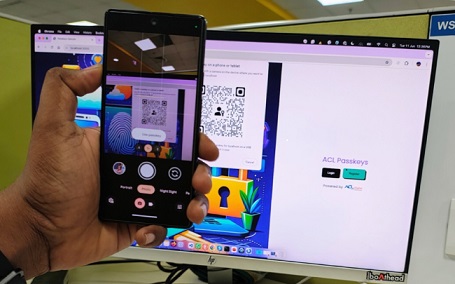
Making Authentication Faster than Ever with Passkeys
According to Google data, passkeys can significantly improve authentication speed and success rates compared to passwords.
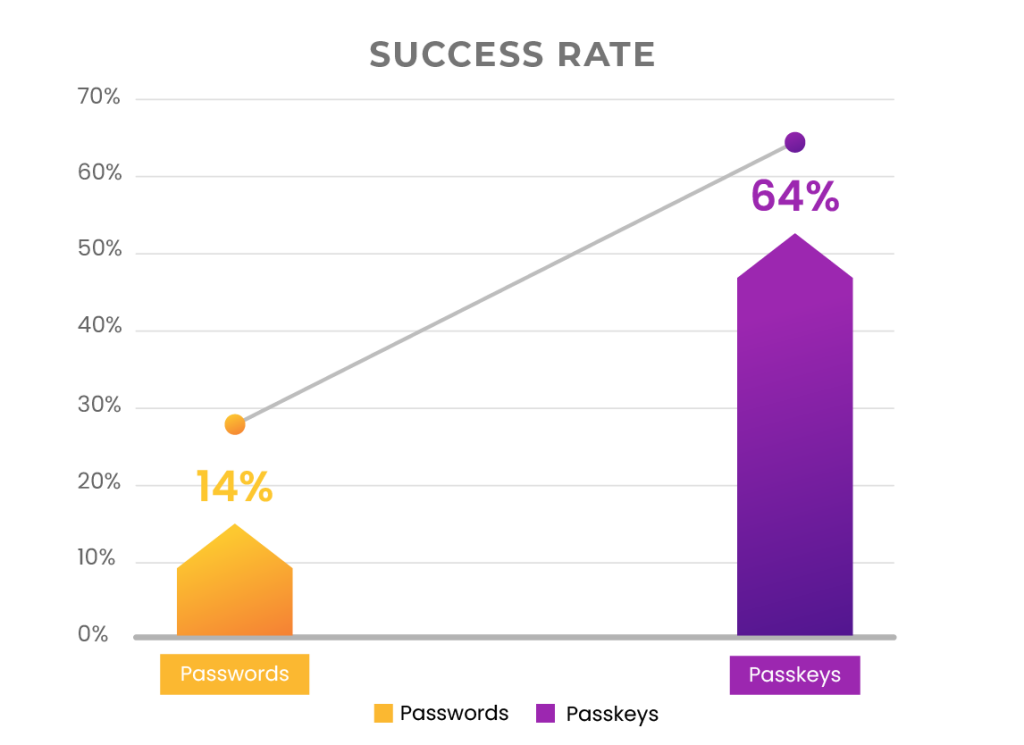
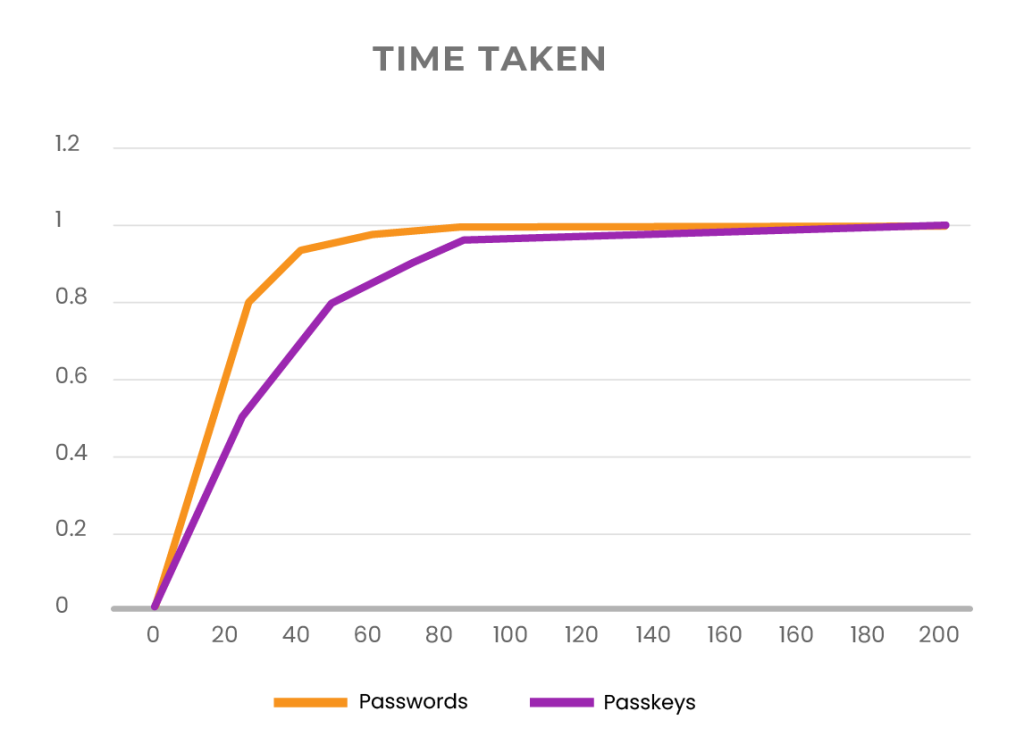
As per Google data, passkeys boast a 400% higher success rate and are 200% faster than passwords.
Who is Behind the Passkeys?
Passkeys are a collaborative effort driven by the FIDO Alliance [Fast Identity Online Alliance]. This alliance is a consortium of tech companies including major players.
These companies, along with other members of the FIDO Alliance, are working together to establish standards and promote the adoption of passkeys as a more secure and convenient alternative to passwords.
How to use Passkeys?
Check Compatibility
Passkeys are a relatively new technology, so ensure your devices and desired websites/apps support them.
Using Passkeys
1. Create a Passkey
When creating a new account on a compatible website/app, you might be offered the option to create a passkey instead of a password.
This process typically involves verifying your identity with your device’s fingerprint sensor, face recognition, or PIN or even the device itself using a secure key in the device or browser.
2. Sign in with Passkey
On a website or app that supports passkeys, you’ll see a familiar login screen.
Instead of entering a username and password, you might see options like “Use Passkey” or a fingerprint icon.
If prompted, verify your identity on your device to complete the login using your passkey.
Unveiling the Magic: How do Passkeys Work
This system involves two special keys: a public key and a private key.
Public Key (Think of it as a Lock)
This key is stored on the website or app you’re signing into. Anyone can access it, but it can’t be used to unlock anything on its own.
Private Key (Think of it as the Key)
This key is securely stored on your device (phone, laptop) and never leaves it. It’s the secret ingredient that unlocks your account.
The Login Dance
When you try to log in with a Passkey, here’s what happens behind the scenes:
Challenge Accepted: The website sends a unique challenge to your device.
Private Key Steps Up: Your device uses your private key to create a digital signature for this challenge.
Unlocking the Door: The signed message is sent back to the website.
Verification Success: The website uses the public key to verify the signature. If it matches, access is granted! You’re successfully logged in.
Potential Drawbacks of Passkeys
Despite the many benefits of passkeys, there are also some drawbacks to consider.
Are passkeys highly resistant?
While highly secure, passkeys aren’t invincible. So it is always advisable to keep your software updated and use at least 2FA.
What happens if I lose my device?
Passkeys rely on physical devices for authentication. Losing your phone or laptop could lock you out until you verify your identity. Strong backup methods, like encrypted cloud storage, can help mitigate this risk. Recovery options for lost devices are still under development.
Are passkeys universally accessible?
Passkeys may not be suitable for everyone. Individuals with disabilities who cannot use fingerprint scanners or facial recognition might require alternative solutions.
Are passkeys universally accessible?
Passkeys may not be suitable for everyone. Individuals with disabilities who cannot use fingerprint scanners or facial recognition might require alternative solutions.
Passkey Implementation
The security of passkeys depends on proper design and configuration. Tech companies need to involve experienced security professionals and prioritize user education alongside system development.
Active Deployments of Passkeys
Some of the most commonly used websites which already implemented passkeys. I have listed a few and more are there.
| Site | Name | Links | |
|---|---|---|---|
| Website | Mobile | ||
| yes | yes | https://accounts.google.com/ | |
| GitHub | yes | yes | https://github.com/ |
| PayPal | yes | yes | https://www.paypal.com/in/home |
| Best Buy | yes | yes | https://www.bestbuy.com |
| Nintendo | yes | yes | https://www.nintendo.com/us/ |
Conclusion
In conclusion, passkeys are a promising alternative to traditional passwords, which are becoming increasingly less secure in today’s digital world. Passkeys provide excellent security without passwords to remember, but wider adoption is needed.
As more and more devices and services are connected to the internet, the need for secure and easy-to-use authentication methods will continue to increase, passkeys are a promising solution for the near future and it is not going to be an overnight miracle.
The article is written based on WebAuthnn 2.0 and WebAuthnn 3.0 is in development. So the flow may change at the time you read this blog.
References
Related Insights


Why Network Transformation?

Ransomware – A Crafty, Dangerous Cyber Threat

Performance Tuning of VM by CPU Pinning

SD-WAN and its Benefits

