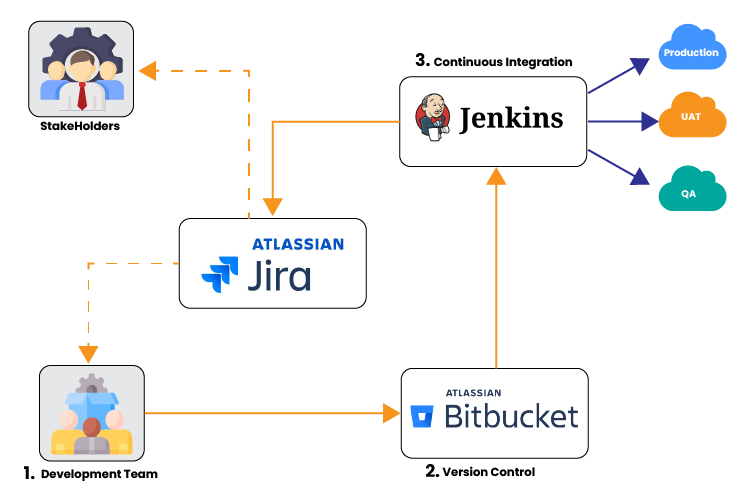Vishal Raval
Enhancing DevOps Efficiency with Jira-Jenkins Integration
Integrating Jira with Jenkins is key to modern software development. It simplifies tracking, collaboration, automation, and quality checks, leading to smoother and faster software delivery. This integration also helps teams catch issues early, ensures better communication across departments, and keeps projects on schedule. By combining the strengths of both tools, development becomes more organized, transparent, and responsive to changes, ultimately delivering higher-quality software to users.
Consequences of Skipping Jira-Jenkins Integration
Not integrating Jira and Jenkins can lead to several challenges, including increased manual work, lack of traceability, poor collaboration, inefficient workflows, inconsistent quality assurance, project management difficulties, compliance risks, and delayed issue resolution.
These challenges can significantly impact the overall efficiency and effectiveness of software development and delivery processes, ultimately affecting product quality and time-to-market.
- Manual linking of build results to Jira issues risks errors
- Manually updating issue statuses is slow and inefficient
- Tracing builds to specific issues is difficult without integration
- Compliance tracking is harder without automatic linking
- Lack of real-time visibility hinders team collaboration
- Communication gaps arise from decentralized information
- CI/CD processes slow down without automation
- Manual tracking reduces workflow efficiency
- Delayed feedback slows issue resolution
- Ensuring consistent build quality is harder
- Project managers struggle to track progress clearly
- Release coordination becomes cumbersome without integration
- Accurate records are harder to maintain for compliance
- Missing integration leads to incomplete audit trails
- Detecting build failures takes longer without real-time integration
- Teams may become reactive rather than proactive
To mitigate these challenges, integrating Jira and Jenkins is essential. This integration streamlines workflows, improves collaboration, enhances traceability, and ensures better quality assurance and project management, leading to more efficient and effective software development and delivery.
How Jira-Jenkins Integration Solves Key Development Challenges?
Integrating Jira with Jenkins optimizes software development by automating workflows, enhancing traceability, and improving collaboration. This integration ensures that build and deployment data is automatically linked to Jira issues, allowing for real-time updates and seamless communication. It simplifies tracking progress, streamlines CI/CD processes, and maintains a clear audit trail, ultimately leading to more efficient development and higher-quality software delivery.
Modern software development or DevOps processes involve multiple teams working together to build, test, and deploy applications efficiently. Integrating Jira with Jenkins addresses these challenges by automating workflows, enhancing visibility and traceability, and improving collaboration and quality assurance. The integration ensures that build and deployment information is seamlessly linked with Jira issues, providing a unified platform for managing development processes.
Automated Issue Updates
- Trigger Builds from Jira: Configure Jenkins to trigger builds automatically when a Jira issue transitions to a specific status (e.g., when an issue is marked as “In Progress”).
- Update Jira Issues: Jenkins can update Jira issues with build status and results automatically, reducing manual work and errors.
Enhanced Traceability
- Link Builds to Issues: Automatically link Jenkins build numbers and details to the corresponding Jira issues. This creates a clear trace from code changes to issue resolution.
- Audit Trail: Maintain an accurate audit trail for compliance and reporting purposes, with all changes and builds linked to specific Jira issues.
Improved Collaboration
- Real-Time Notifications: Configure Jenkins to send build notifications to Jira, Slack, or email, keeping all team members informed of build statuses and outcomes.
- Centralized Dashboard: Use Jira dashboards to display real-time build statuses, test results, and deployment progress, fostering better communication and collaboration.
Efficient CI/CD Workflows
- Continuous Integration: Automate the CI process by triggering Jenkins builds for every code commit linked to a Jira issue. This ensures that code changes are continuously integrated and tested.
- Continuous Deployment: Automatically deploy builds to staging or production environments upon successful completion of tests, streamlining the deployment process.
Consistent Quality Assurance
- Automated Testing: Integrate automated test results from Jenkins into Jira issues. Failed tests can automatically create or update Jira issues, ensuring quick identification and resolution of defects.
- Quality Metrics: Track quality metrics such as test coverage and defect rates directly in Jira, providing comprehensive insights into code quality.
Project Management
- Real-Time Progress Tracking: Project managers can track the progress of development and build statuses in real-time, ensuring that projects stay on schedule.
- Release Management: Coordinate releases more effectively by linking Jira issues with Jenkins build artifacts, providing a clear view of what changes are included in each release.
Manual Processes
- Manual Linking and Updates: Developers manually link Jenkins builds to Jira issues and update issue statuses. This approach is time-consuming, error-prone, and lacks real-time visibility.
- Limitations: Manual processes cannot scale efficiently and lead to delays and miscommunication.
Custom Scripts
- Custom Integration Scripts: Develop custom scripts to automate some aspects of the integration. While this can address specific needs, it requires ongoing maintenance and lacks the robustness of a fully integrated solution.
- Limitations: Custom scripts may not provide the comprehensive benefits of a dedicated integration solution, and their maintenance can become a burden over time.
Third-Party Tools
- Integration Tools: Use third-party integration tools or plugins to bridge Jira and Jenkins. These tools can offer some level of automation and integration but may not provide the seamless experience of native integrations.
- Limitations: Third-party tools may introduce additional costs and complexities, and their functionality may be limited compared to a direct integration.
Essential Benefits of Jira-Jenkins Integration
Integrating Jira with Jenkins offers several benefits that streamline the software development and delivery process. Here are some key reasons why this integration is important:
Enhanced Traceability and Visibility: Automatically link Jenkins builds to Jira issues for improved tracking and visibility.
Improved Collaboration: Enhance team communication through automated Jira updates triggered by Jenkins builds.
Automation and Efficiency: Reduce manual work by automating the linking of builds and deployments to Jira issues.
Project Management: Better manage releases and track development progress by connecting Jira issues with Jenkins builds.
Compliance and Auditing: Ensure comprehensive documentation and audit trails by linking code changes and builds to Jira issues.
Integrating Jira with Jenkins significantly benefits software development by automating workflows, enhancing visibility and traceability, and improving collaboration. This integration streamlines the CI/CD pipeline, reduces manual effort, and boosts efficiency. ACL Digital maximizes these advantages by automating build processes, linking builds to Jira issues, and improving team communication. Our approach also optimizes project management and ensures robust compliance, leading to faster, more reliable software delivery and higher-quality outcomes. Contact ACL Digital today to learn how our seamless Jira-Jenkins integration can enhance your development workflows, improve collaboration, and boost overall efficiency. Let’s transform your development practices and drive your success.