

Sampath Kumar Arunachalam
Extended Reality Experience: Best Practices for Enterprises
In the past few years, Extended Reality (XR) has matured for business use and emerged as one of the most popular technologies among companies across the globe. As XR continues to be a key enabler in the digital transformation of enterprises, let’s discuss some of the best practices for creating an engaging experience with XR technologies.
What are XR technologies?
Creating an engaging experience with XR
The process of designing an experience and defining the goals remains the same which includes designing a helpful, usable, and delightful experience by going through the phases of Discovery, Define, Ideation, Prototyping, Testing, and Iteration. The only difference lies in the platform transition from a limited screen size of 2D dimension to 3D spaces and the user environment.
Studies show that if users have had a bad experience with a new technology, they are less likely to adopt it. They also find it hard to use the technology in the future even with an enhanced experience. Therefore, for longer-term success, it’s important that the user experience is well-planned and well-executed.
Listed below are some of the best practices to follow while designing XR for enterprises.
1. Start with a Why
There is an urge to use the XR technology among organizations but the problem lies in the approach to adopting the technology. XR technology helps find problems that are worth solving. An ideal choice would be to pick the problem having constraints that can be overcome by thinking spatially.
2. Choosing the type of reality
The next step is to find out which type of reality will help solve the problem. To understand the reality spectrum, refer to the image below.
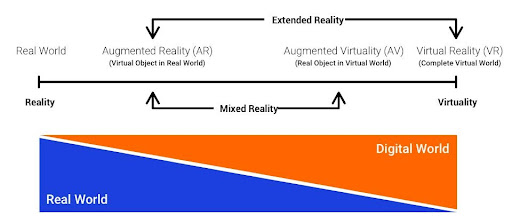
a) Augmented Reality (AR) : In Augmented reality, the information is overlayed onto the physical environment. Some of the AR solutions include:
- Wayfinding – Overlay directions to a location
- Viewing Product Breakdown
- Viewing 3D floor plans
- Remote collaboration, etc.
AR applications can run on Mobile devices as well as on standalone AR glasses.
b) Mixed Reality (MR) : Mixed reality is a mixture of physical and digital worlds, where the movement in the physical world is charted upon digital reality. Mixed reality is the upcoming wave in computing where the experience is beyond the screen bounded devices. Some of the applications of the MR are:
- Immersive Movies
- Educational Classes
- Corporate Meetings
- Surgical Applications, etc.
MR applications can run on Standalone devices and headsets with socket mobile.
c) Augmented Virtuality (AV) : Augmented virtuality is an upcoming technology which is a blend of a virtual environment with the physical world. In AV, the depth and visual information are preserved from the real world and projected into the virtual environment.
d) Virtual Reality (VR) : Finally, Virtual Reality brings a comprehensive digitally immersive experience that makes the users believe that they’re in a different world. Some of the applications of VR are:
- Training simulations at any places, situations, and environments
- Games
- Treating anxiety, phobias, and depressions
- 360-degree experience in shopping, etc.
It is critical to decide the type of reality before designing and developing because different UX rules apply to different type of reality. Try to spend time with users, stakeholders, and subject matter experts to gain a solid understanding of the existing challenges before committing to the decision.
3. Consider Physical and Psychological Factors
Before developing the experience, consider physical and psychological factors which could affect the user’s experience. Here are some of the factors to consider:
- Understand the user’s environment and where the user will be experiencing the application. Research the surfaces and the constraints of the environment to handle them in the application. In AR/MR applications, also consider the light estimation of the environment to adjust the digital objects for their visibility.
- Consider user’s movement within the experience. Conduct study on how much space they have or they need to do the interactions. From a 2D mobile application to standalone headgear or glasses, consider the boundary of the experience. The experience can be on a table scale, room-scale (life-sized), or a global scale with no limits.
- Consider physical factors like motion sickness, physical fatigue, eye strains, and possible migraines. While crafting the experience, keep the physical ergonomics in mind. Provide an easy way to exit the application and don’t create interactions that will over-fatigue users. E.g., extending the period of raised arms or strong grips on mobile or controllers can create physical fatigue. Give users control over the movement and don’t design an experience that can cause discomfort without warning them.
- Real-life phobias can carry over into Mixed and Virtual Reality. So, the psychological factors should also be considered before putting users into an immersive experience. There is a risk of forming a delusion of altering the existing reality. Hence, it advisable to design the experience that must be responsible and ethical.
To discover the above physical and psychological constraints, develop empathy towards the users by understanding them and testing the solutions often.
4. Onboarding and Initializing
To help users onboard onto the experience irrespective of the device or reality they are boarding in. While the application model tries to sense the screen or get data from the environment, provide the status of the system to the users. Set the expectations for the users and provide information on what they can do, what objects they can interact with, and what they can’t.
5. Plan for Object Interaction
XR technologies yield some new ways of interaction to experience the immersive objects and environment. Some of the examples are:
- Gaze tracking with eye-tracking technology
- Neural and camera-based gestures tracking
- Handheld controllers
To leverage the above input methods, some of the best practices include:
- Providing seamless interactions by conveying the affordances and feedback on how the digital objects fit into the experience
- Providing feedback on the surfaces when placing digital objects in the scene
- Giving visual, audio, or haptic feedback on entry into the physical or digital environment
- Leveraging gestures to manipulate the objects
- Enabling interactions like drag to move, pinch to zoom, etc. Most users might be aware of these object interactions
- Using gallery interfaces for dragging and dropping features
- Making use of reticle selection which helps people see the objects in the center of their view
- Using Ray Casts to get a sense of the object’s presence to help realize the object’s mass when picking up an object
6. Balance the User Interface
Balance the user interfaces shown on the field of view or within the boundaries of the devices with Volumetric interface design. Don’t obscure the screen with information. Try not to clutter the screen with interfaces and controls. Keep users focused on their tasks or engagement.
Conclusion
There is not much difference in the process of crafting user experiences. But there are human factors and new human interactions that should be considered while creating the experience. Though developing XR technologies has few challenges like technical issues, hardware issues, and implementation cost issues, but these challenges will disappear over time with the evolving technology. XR technology is one such emerging tool that can improve employee productivity, training, and customer service. It can bring a life-like experience creating an efficient medium for upskilling the workforce.
Discover how ACL Digital helped a Global Agri-Business Company Virtually Onboard Employees with Extended Reality (XR). Get in touch with us for more details.
Reference
Best practices to design AR applications (Google I/O ’18) –
https://www.youtube.com/watch?v=bNJJCREZgVM
https://www.slideshare.net/davidcchou/immersive-computing




