

Abhijeet Powar
Automating Zabbix Monitoring for Dynamic Environments
Introduction
In the ever-evolving landscape of cloud infrastructure, ensuring the seamless integration of zabbix monitoring solutions with scalable resources becomes imperative. This blog post focuses on the streamlined process of automatically deregistering Zabbix hosts when an AWS Scalable EC2 instance is terminated within an Auto Scaling Group. By combining the power of AWS Event Rules, Simple Notification Service (SNS), and AWS Lambda, we can create an efficient workflow that enhances the agility of your monitoring setup.
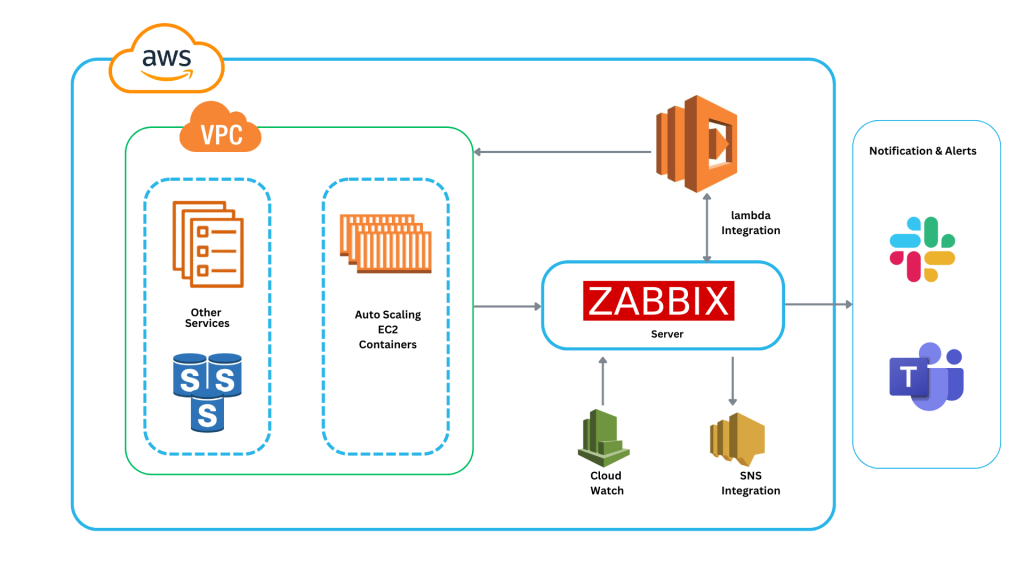
Zabbix Monitoring System Workflow
AWS Event Rule Creation
Start by setting up an AWS Event Rule that captures the event when an instance is removed from an Auto Scaling Group. This step initiates the workflow by identifying the termination of EC2 instances.
SNS Topic Alert to Lambda
Upon detecting the termination event, an SNS topic triggers a notification. This notification is then seamlessly routed to an AWS Lambda function, forming a bridge between AWS services.
Lambda Function for Zabbix Host Deregistration
The Lambda function, meticulously crafted for this workflow, plays a pivotal role. It intelligently identifies and maps the AWS instance ID with the corresponding Zabbix hostname using the Zabbix API. Subsequently, the Lambda function executes the removal of the instance from the Zabbix hosts list.
This cohesive integration ensures that your Zabbix monitoring system stays up-to-date and reflective of the dynamic changes in your AWS environment. By automating the deregistration process, you not only save valuable time but also maintain an accurate representation of your infrastructure’s health in the Zabbix monitoring ecosystem. This blog post will guide you through the implementation of each step, providing a comprehensive solution for efficient host management in dynamic cloud environments.
Zabbix Configuration
Administration
1. Create a new User Group [Administration > User Groups > Create user group]
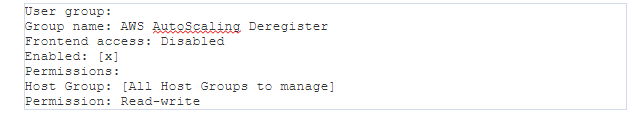
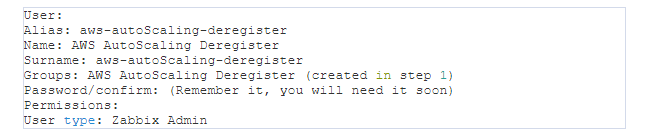
Zabbix Server Configuration
1. Create a new template [Configuration > Templates > Create template] named AWS_Metadata.
2. Edit this template [Configuration > Templates > AWS_Metadata > Items > Create item] :
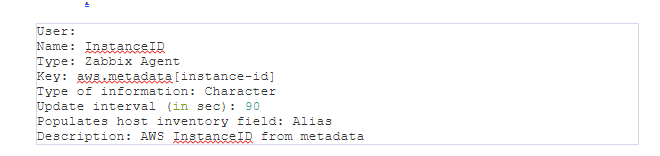
3. Update all auto registration actions used for autoscaling hosts [Configuration > Actions > Auto registration] to add new operations:
- Set host inventory mode to Automatic (if not already done)
- Link to templates to AWS_Metadata
Zabbix Agent Configuration
A new UserParameter needs to be added to retrieve the AWS instanceId:
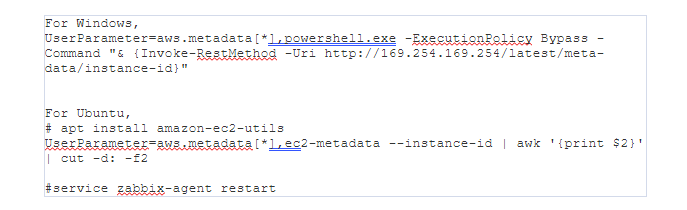
Script preparation
Build and zip zabbix-aws-deregister.go :
$ cd go/src/zabbix-aws-deregister && go get && go build && zip zabbix-aw
Alternatively, you can download the Zabbix agent by obtaining the zabbix-aws-deregister from here
abhijeet-powar/Zabbix-Deregister-for-AWS-AutoScaling (github.com)
AWS Configuration for Zabbix
The following resources should be created :
- IAM policy
- IAM role
- Lambda function
- Cloudwatch event rule
- SNS topic
- KMS key
1. Create the IAM policy zabbix-aws-deregister [AWS console > IAM > Policies > Create policy > JSON]:
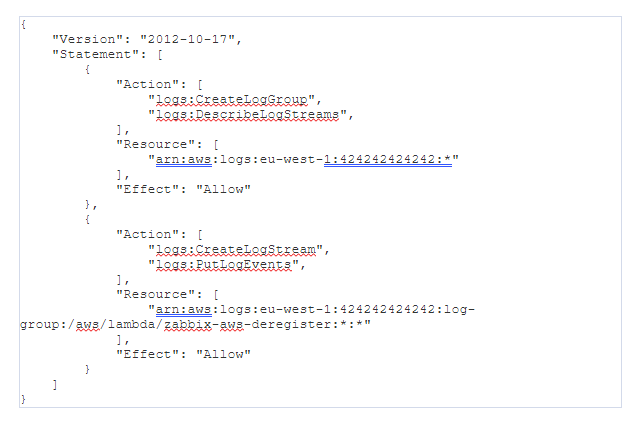
2. Create the IAM role zabbix-aws-deregister [AWS console > IAM > Roles > Create role > AWS Service > Lambda] attaching the previously created policy zabbix-aws-deregister.
3. Create the KMS key zabbix-aws-deregister in the same region of your lambda [AWS console > IAM > Ecryption Keys > Create Key]:
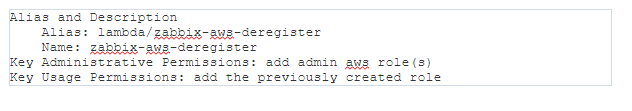
4. Create the lambda function zabbix-aws-deregister [AWS console > Lambda > Functions > Create function > Author from scratch]:
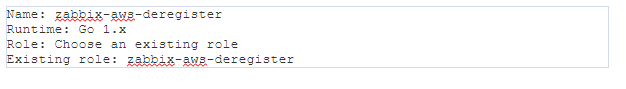
5.Configure the lambda function zabbix-aws-deregister as following:
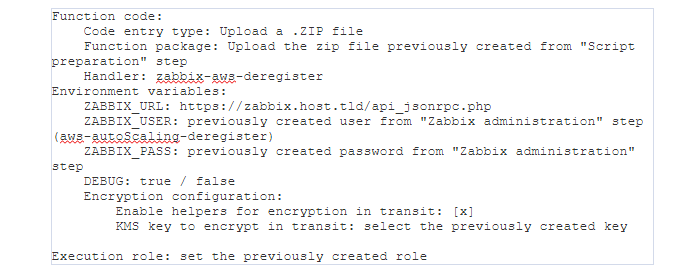
Then, click on encrypt button for both ZABBIX_USER and ZABBIX_PASS environment variables.
6. Create an sns topic and subscribe [AWS console > SNS > Topics > Create topic]
7. Add subscription on sns topic to the previously created lambda
8. Create the cloudwatch event rule [AWS console > Cloudwatch > Events > Rules > Create rule].
A. Configure Event Source as following:
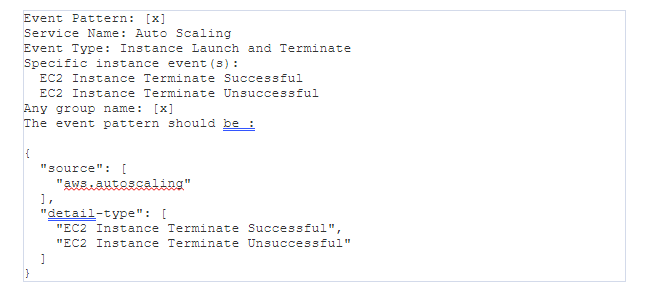
B. Add a new target SNS topic:
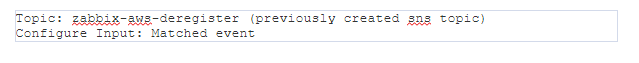
C. Configure rule details:
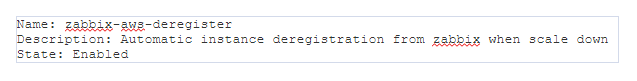
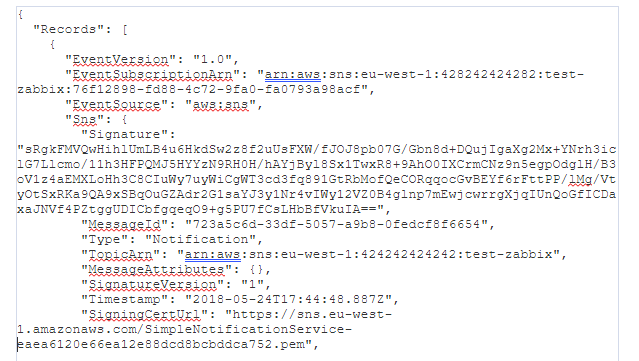
To quickly test the lambda function and get result it is possible to create a test event [configure test events > Create a new test event], it could be named ScaleDown and looks like the following json:
Benefits of Zabbix Monitoring
1. Efficiency in Host Management: The automated deregistration process ensures that your Zabbix monitoring system is synchronized with changes in your AWS environment. This efficiency is crucial in dynamic cloud environments where instances are frequently added or terminated.
2. Time Savings: Automating the deregistration process saves valuable time for administrators. Manually updating Zabbix hosts can be time-consuming, especially in large-scale environments. The automated workflow eliminates the need for manual intervention, allowing administrators to focus on more strategic tasks.
3. Accurate Monitoring: By promptly removing terminated instances from the Zabbix hosts list, the monitoring system provides a more accurate reflection of the current infrastructure status. This accuracy enhances the reliability of alerting and reporting mechanisms, contributing to overall system health.
Use Cases
1. Auto Scaling Groups: The solution is particularly beneficial in environments utilizing Auto Scaling Groups, where instances are dynamically added or removed based on demand. The automated deregistration ensures that Zabbix remains aligned with the scaling activities, providing a seamless monitoring experience.
2. Dynamic Cloud Environments: In cloud environments characterized by frequent changes, such as development and testing environments, the automated workflow ensures that zabbix monitoring configurations adapt to the dynamic nature of the infrastructure.
3. Large-Scale Deployments: For organizations with a large number of EC2 instances distributed across various Auto Scaling Groups, the automated Zabbix host deregistration streamlines the management of zabbix monitoring configurations at scale.
Advantages of Using Zabbix
1. Comprehensive Monitoring Capabilities
- Zabbix provides a wide range of monitoring capabilities, including host availability, performance metrics, and event notification. This comprehensive approach allows for detailed insights into the health and performance of Auto Scaling instances.
2. Flexible and Extensible Architecture
- Zabbix’s modular architecture allows users to extend its functionality through custom scripts, plugins, and templates. This flexibility is particularly beneficial in autoscaling scenarios where specific monitoring requirements may vary.
3. User-Friendly Interface
- Zabbix offers an intuitive web interface that simplifies the configuration and management of monitoring tasks. This user-friendly interface is advantageous for administrators overseeing autoscaling environments, enabling efficient navigation and quick access to critical information.
4. Scalability
- Zabbix is designed to scale seamlessly, making it suitable for monitoring large and dynamic environments. This scalability aligns well with autoscaling scenarios where the number of instances can fluctuate based on demand.
5. Automated Discovery and Registration
- Zabbix features automatic discovery mechanisms, allowing newly launched instances in an Auto Scaling Group to be automatically registered for monitoring. This automated process ensures that monitoring adapts to the changing infrastructure without manual intervention.
6. Rich Notification System
- Zabbix’s notification system is robust and configurable, supporting various alerting channels such as email, SMS, and custom scripts. This feature is crucial for autoscaling environments where timely alerts about instance changes are essential for proactive issue resolution.
7. Historical Data Storage and Trend Analysis
- Zabbix excels in storing historical data, enabling trend analysis and performance forecasting. This capability is valuable for autoscaling scenarios, allowing administrators to analyze patterns and make informed decisions about resource scaling.
8. Active Community and Regular Updates
- Zabbix benefits from a vibrant and active user community, ensuring ongoing support, updates, and the availability of plugins. This active community is advantageous for autoscaling deployments, providing a wealth of shared knowledge and resources.
9. Security Features
- Zabbix incorporates robust security features, including encryption for data in transit and user authentication. In autoscaling environments, where instances may be transient, ensuring secure communication and access control is essential.
10. Cost-Effective Solution
- Zabbix being open source, is a cost-effective monitoring solution compared to proprietary alternatives. This cost-effectiveness is particularly attractive for organizations managing autoscaling environments with varying instance counts and periodic scaling activities.
Conclusion
Automating the deregistration of Zabbix hosts for AWS Scalable EC2 instances enhances the overall efficiency and accuracy of your zabbix monitoring setup. By leveraging AWS Event Rules, SNS, and Lambda, this solution provides a seamless integration that adapts to the dynamic nature of cloud environments. The benefits include time savings, improved host management, and accurate monitoring. Whether you are managing Auto Scaling Groups, operating in dynamic cloud environments, or dealing with large-scale deployments, implementing this workflow ensures that your Zabbix monitoring system remains up-to-date and responsive to changes. Follow the step-by-step guide provided in this blog post to implement this solution and experience the advantages of automated host deregistration in your AWS environment.
Related Insights


Why Network Transformation?

Cloud Computing Simplified

How to Choose a Product Engineering Vendor?

5 Futuristic Game Changing Technologies Transforming Retail

