
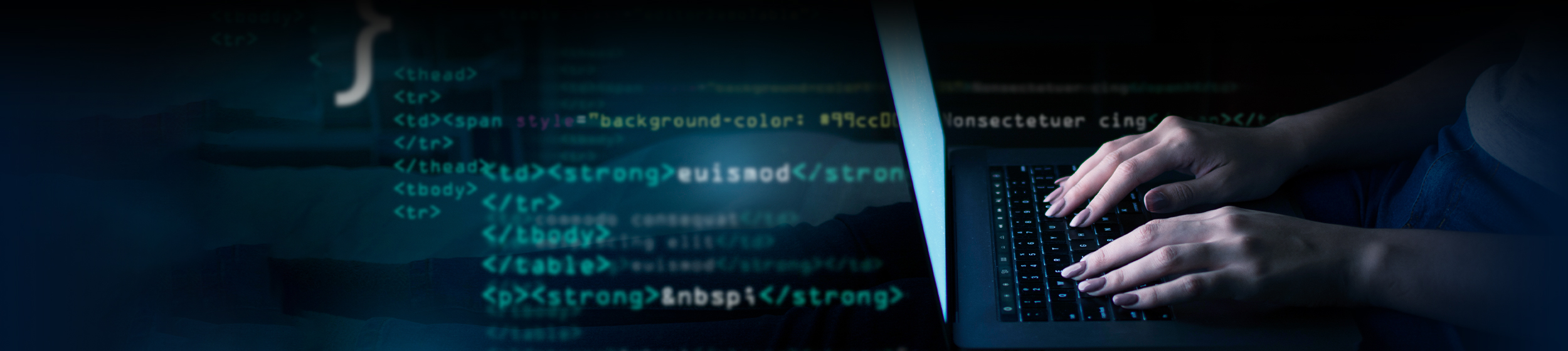
Dipali Pawar
6 Minutes read
Python-Powered Dynamic Data Management for Test Automation
Test automation has become a cornerstone of quality assurance processes in the fast-paced software development world. One critical aspect of effective test automation is managing test data efficiently.
Test data is crucial in planning test automation, whether for end-to-end UI or API automation. While teams prioritize making frameworks data-driven, it’s equally crucial to carefully consider the type of data utilized in test automation processes.
In this blog, we’ll explore the importance of dynamic data management in test automation and how Python-powered solutions can revolutionize the way test data is handled.
Static vs Dynamic Data
In numerous test automation scenarios, static data proves adequate for supporting testing, as applications often exhibit minimal dependency on actual test environment configurations. In this context, static data refers to information stored in the application database, which can be utilized for test automation purposes. However, there exist applications where testing with dummy or mock data in the database is impractical. These applications rely heavily on dynamic environment data.
To delve deeper into dynamic data, let’s examine an application within the Disaster Recovery domain. This product is tasked with providing disaster recovery for virtual machines (VMs) and various applications deployed over VMs. It must support multiple types of Hypervisors, various cloud storage solutions, NFS, CIFS shares, and more. All these VMs, Hypervisors, and storage solutions constitute dynamic data. It’s impractical to assume that the VM IP will always be static, such as 10.10.1.1.
Consider a simple POST request to add any storage (NFS or CIFS share) to this application. The payload requires comprehensive server information. For instance, to add an NFS share, the user must provide:
- NFS server IP
- NFS share path
- NFS share credentials
The product will then connect to the specified NFS server using the provided IP and credentials. It will identify the path associated with the given share path name and subsequently add it as a storage solution.
Using static data as part of the payload is not an optimal solution, as it creates dependencies on test data. This dependency, in turn, restricts executions to a few selected test environments. Relying on static data sets the stage for potential failures on a larger scale.
Given the limitations of static data, what alternatives can we explore?
Limitations of the Common Approach
The only viable approach is to retrieve environment details, such as server details and path details, from an external data source. For instance, we can utilize a YAML file to store all the test environment details in different sections. However, the choice of data source is flexible and can be tailored to your preferences.
To incorporate this data into the payload, we must extract the information from the YAML file and substitute it into the respective fields within the JSON payload.
The conventional method involves reading the YAML data as key-value pairs and constructing a JSON payload within the test code. While this is a common practice, it has its drawbacks:
- Generating the payload within each test can lead to redundancy.
- Modifying a single value within the JSON payload requires reading and manipulating the entire payload.
- Identifying constant versus dynamic and environment-dependent values within the test code can be challenging.
- Missing to replace any value within the JSON payload may yield false positive test results.
- Attempting to cater to all test data requirements within the test code can result in complex code with numerous conditional statements.
- Minor changes to the JSON payload, such as adding a static field, necessitate modifications at the test code layer.
How to Overcome Limitations
To address the aforementioned issues, we can employ template-based JSON replacements, which effectively mitigate these challenges.
The implementation of this solution is straightforward, utilizing the “JSON templates” library in Python. Let’s explore this solution step by step with examples and relevant code snippets.
In Step 1, retrieve environment data from an external source, which can be in various formats such as CSV, YAML, JSON, XML, INI, TOML, or any other compatible format. For instance, let’s consider a YAML file containing NFS server environment data.
In Step 2, generate a JSON payload file:
Suppose the JSON payload is structured as follows:
Next, identify the fields in this JSON that may vary according to the environment, and replace them with variables.
As a result, the contents of your final JSON file will be:
Let us say we are saving this file as “nfs.json”
In Step 3, we read the JSON file and load the data into a template. The content of the JSON file will be stored in a variable with the same contents as the JSON file. We utilize the “json_templates” library from Python for this purpose. Your template handler will resemble the following:
Step 4 involves incorporating JSON templates into your code. Below is a demonstration of how you can employ templates and populate them with dynamic data as part of your tests.
Output:
This approach can be extended to support data driven testing as well with no dependency on static environment configurations.
Conclusion
Selecting the appropriate test data is essential for successful test automation as it significantly influences the reliability and precision of test outcomes. Well-chosen test data can emulate real-world scenarios, revealing latent issues that may remain undiscovered with insufficient or unrealistic data. Moreover, dynamic data aids in the easier maintenance of test scripts.
Why confine test automation solely to static environment data? Instead, consider employing “template” test data and generating more suitable test data dynamically at runtime.
Related Insights


Artificial Intelligence in Healthcare: Saving Lives and Care

AI-Powered Personalization in UX: Enhancing User Experience in Healthcare

Real-time Analytics and Interoperability in Wearable Health Technology: Revolutionizing Patient Care

Enhancing Patient Engagement and Wellness with Wearable Health Technology







