

ACL Digital
5 Minutes read
Testing Strategies & Tools of Mobile App Accessibility Testing
In today’s digital era, the parameter to a successful mobile app or website is, it should be simple to use and accessible to everyone. It needs to be user-friendly to people with disabilities too. In 2022, over 70 million U.S. adults—1 in 4—reported having a disability. As per Statista research, the United States has 310 million smartphone users and a penetration rate of over 96%. Globally, 1.3 billion people, or 16% of the population, have significant disabilities. In Europe 20% of the population, nearly 87 million people have a disability. The World Health Organization expects this number to nearly double by 2050. This highlights the increasing need for accessible mobile app design.
Manual Testing Approaches for Mobile Accessibility
- Keyboard navigation testing verifies all the alternative input methods can be assessed with keyboard inputs. This provides better accessibility for users who rely on alternative input methods.
- Screen reader compatibility check involves testing the application with widely used screen readers like TalkBack (Android) and VoiceOver (iOS) testing. This helps to impaired people to interpret and interact with the information.
- Zoom and Color contrast evaluation verify that the application remains functional when zoomed in or out. It assesses the color contrast with ensuring content remains readable for users with visual impairment and blindness.
- Touch target size and spacing checks whether elements like buttons and links are appropriately sized and spaced. By that it reduces the risk of accidental taps and improves accessibility for users with motor impairments.
- Alternative Text (Alt Text) and Labeling review make sure of proper application of form components. It also verifies that alternative text for photos is present and accurate which provides clear information to screen reader users.
- State checks and order verifies that the interactive elements remain clear and consistent which also follows logical sequence. This provides experience for both keyboard and screen reader users.
- Interactive Element Accessibility Testing examines the usability of dropdown menus, buttons, and forms. This makes sure that users should be able to interact with these elements with a variety of input methods.
Steps for Conducting Mobile Accessibility Testing
Follow the listed below steps to perform mobile app accessibility testing to ensure they are inclusive and meet accessibility standards:
- Understand Compliance Standards: Accessibility testing line up with WCAG 2.1 Level AA helps mobile apps meet compliance benchmarks. This helps developers and QA teams to evaluate usability to make digital experiences inclusive for all users.
- Establish Testing Environment: The testing setup should be configured with key assistive tools like screen readers and color contrast analyzers. For testing across several devices and screen sizes to provide extensive coverage look upon to use an online device farm.
- Manual and Automated Testing Integration: Automated testing helps to find compliance gaps quickly by using accessibility tools for interactive check. The tools like Axe and Google Accessibility Scanner automatically detect problems like color contrast issues or missing alt text.
- Check and Fix Bugs: It prioritizes essential issues and finds and fixes errors quickly. Once fixes are implemented, retest the app. This ensures the problems are resolved and no new issues arise.
- Documentation: Keep detailed test documentation that includes methodologies, findings, and bug fixes. Stakeholder reviews and compliance auditing supported with this documentation.
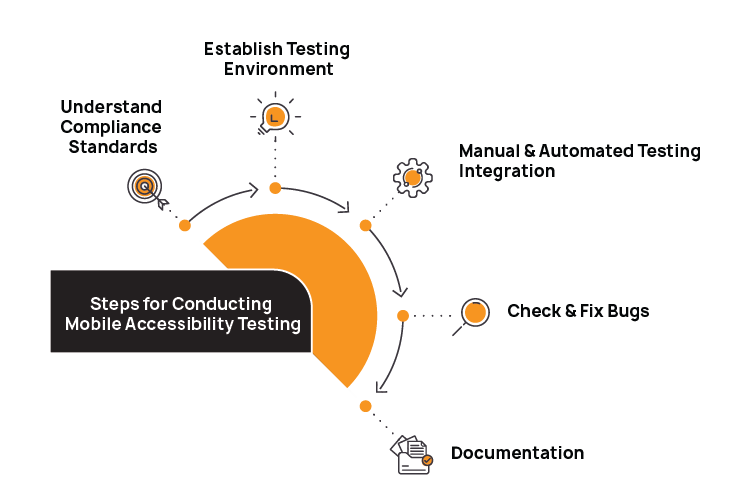
Mobile App Accessibility Testing Tools
Several tools are available for mobile app accessibility testing, with some designed for Android, others for iOS, and a few that support cross-platform testing. Here’s a breakdown of the most widely used tools:
A. Android Accessibility Testing Tools
Google Accessibility Scanner
A free tool from Google that scans Android apps for common accessibility issues like missing labels, small touch targets, and color contrast problems. While easy to use, it is limited to identifying basic issues and lacks deep testing features.
TalkBack Accessibility
A built-in screen reader for Android devices that allows testers to evaluate app interactions for visually impaired users. However, testing with TalkBack is a manual process and requires significant time.
BrowserStack App Accessibility Tool
Provides access to TalkBack screen readers on real Android devices, allowing testers to evaluate screen reader compatibility more effectively.
B. iOS Accessibility Testing Tools
Xcode Accessibility Inspector
A built-in tool in Xcode that inspects and tests accessibility attributes in iOS apps. It offers real-time inspection and testing, but is limited to iOS development environments and lacks automation.
VoiceOver
The native iOS screen reader that helps evaluate how apps interact with screen reader users. While built-in, it is a manual testing tool that requires time for thorough evaluation.
BrowserStack App Accessibility Tool
Provides access to VoiceOver screen reader on real iOS devices for effective testing.
C. Cross-Platform Accessibility Testing Tools
BrowserStack App Accessibility
A cross-platform tool that supports both Android and iOS devices. It offers native-like features, allowing testers to run accessibility scans, screen reader tests, and monitor accessibility across multiple devices.
Conclusion
Mobile app accessibility testing is no longer optional—it’s a necessity in building inclusive digital experiences. As the number of users with disabilities grows, ensuring your application meets accessibility standards like WCAG 2.1 becomes vital. By combining manual testing methods with automated tools, teams can identify and resolve issues that hinder usability. Investing in accessibility testing not only improves the user experience for everyone but also helps businesses comply with legal requirements and expand their user base.
Related Insights



How Generative AI is Transforming Project Risk Management

Death to Prompting! Long Live Programming!
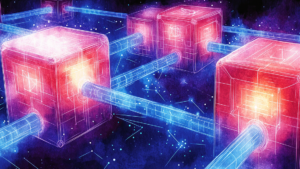
The Architecture of Agentic RAG: Reasoning-Driven AI Systems Explained

